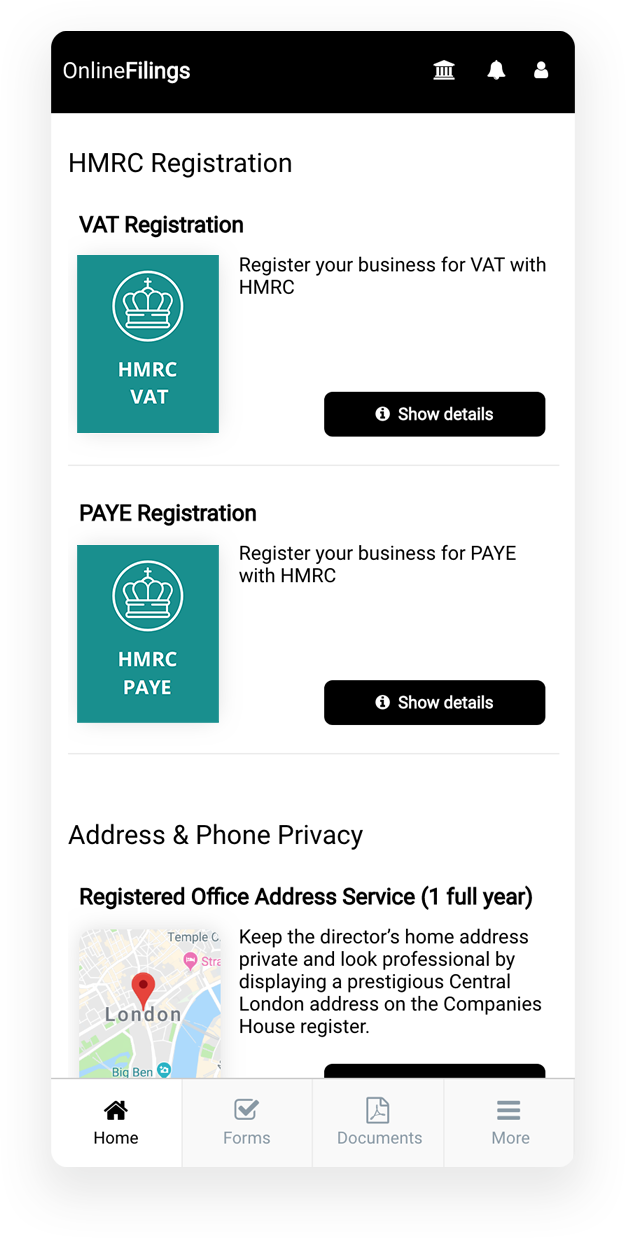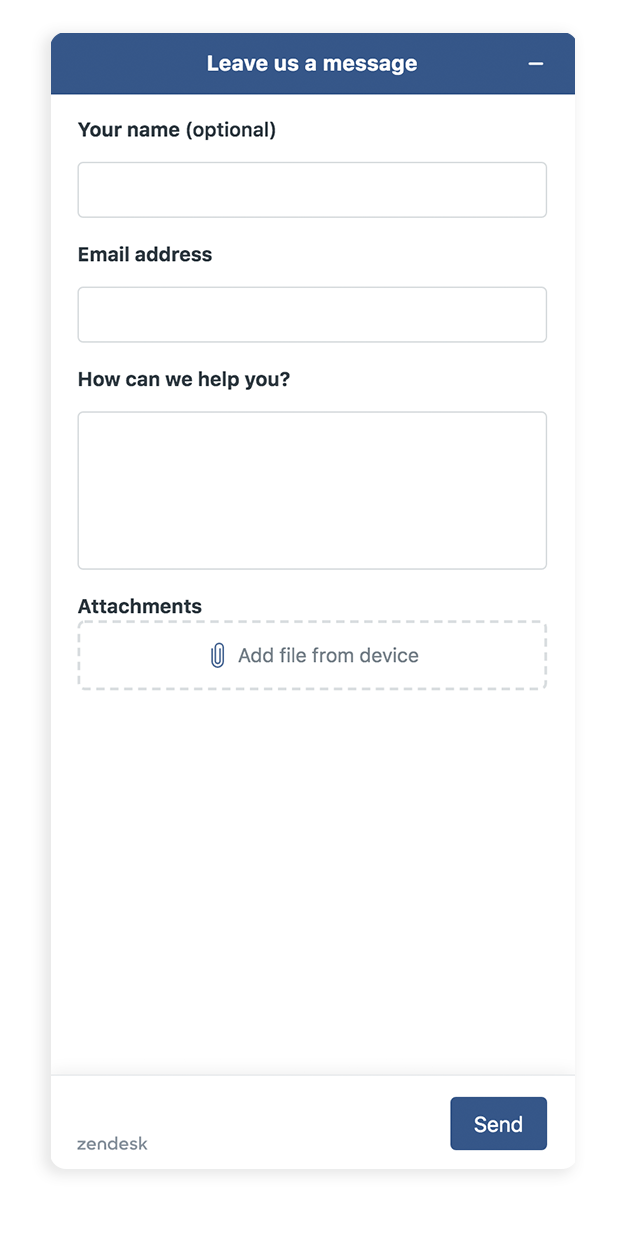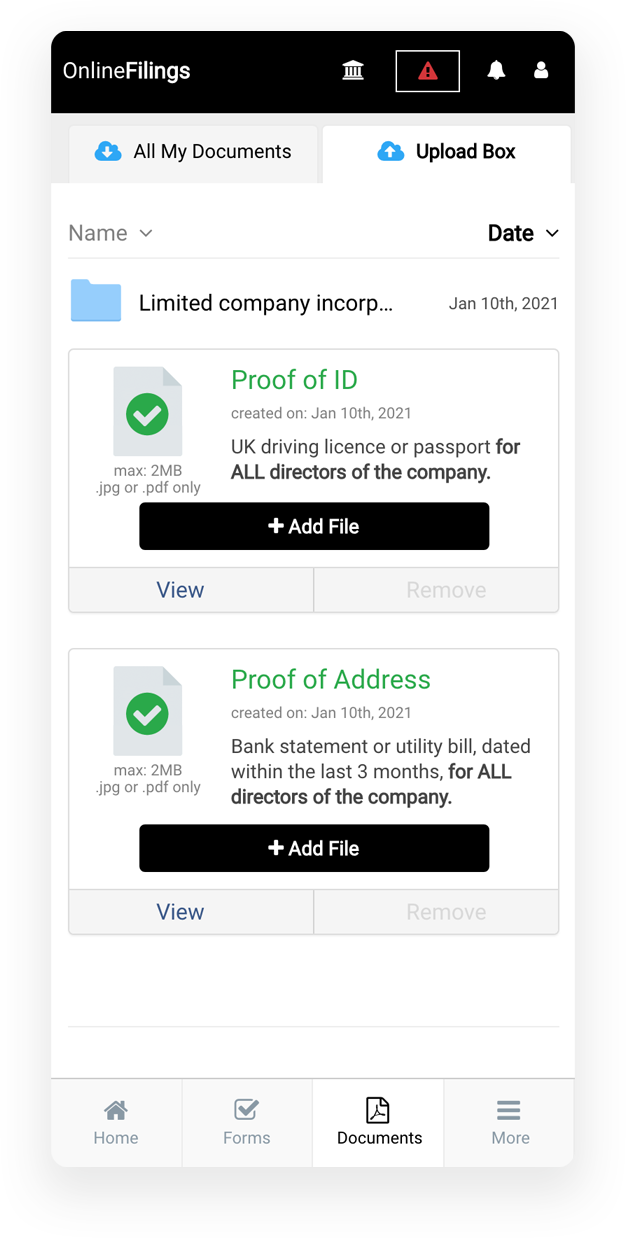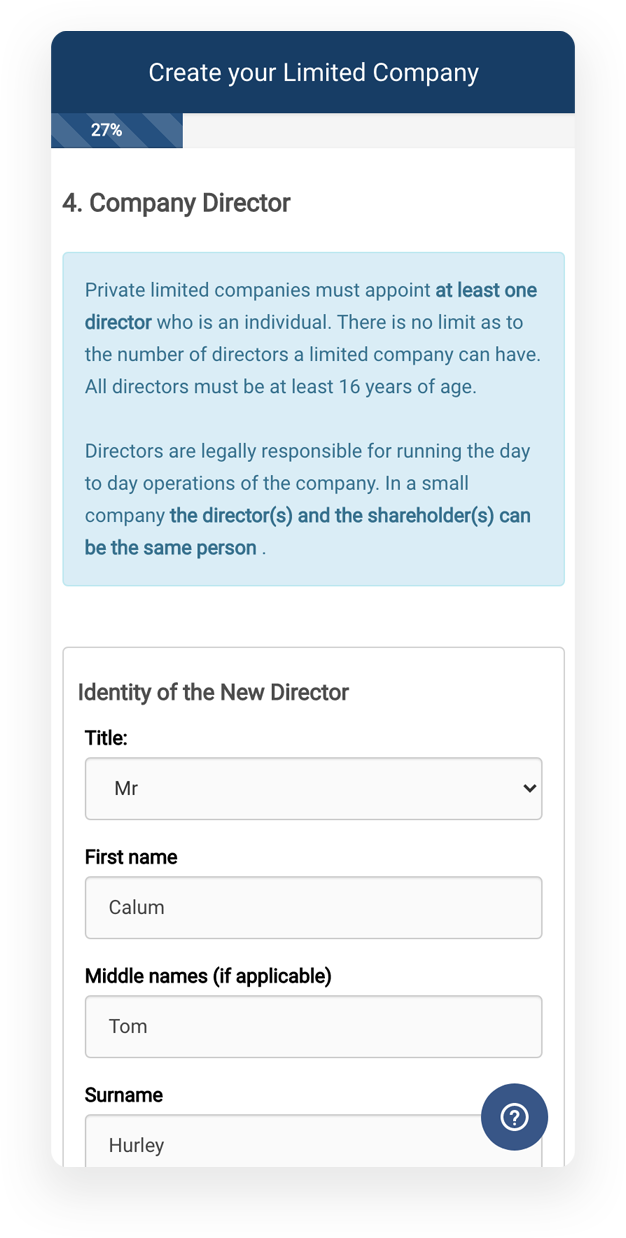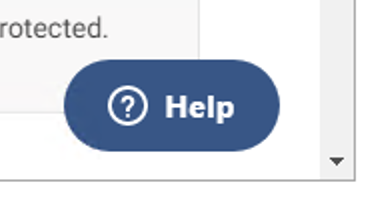By Kaity Cornellier - 21/12/2021
By Kaity Cornellier - 21/12/2021
Table of Contents
- 1. What is a Tax Return?
- 2. Who needs to file a tax return?
- 3. What is the tax return deadline?
- 4. What do I need before I start?
- 5. How do I fill in my tax return?
- 6. What Self Assessment forms do I need to fill out?
- 7. How do I submit my Self Assessment when it’s finished?
- Ready to file?
- Ready to get started?
If you’re an entrepreneur, investor, or sole trader, chances are you’ve made an income that hasn’t been taxed yet. If this is the case, it’s important to report any untaxed income to HMRC so you can pay the correct amount of income tax and remain compliant. This is done by filing a self assessment tax return, commonly referred to as a tax return.
But what is a tax return, and how do you file one properly? We’ve simplified this process at Online Filings to provide you with everything you need before you send your first tax return.
1. What is a Tax Return?
Simply put, a tax return is a report of all the income you have earned that HMRC does not know about yet. If you’ve earned an income through wages, pensions or savings, the income tax will almost always be automatically calculated and deducted from your income before it’s even sent to you.
However, if you earn income in any other way, like freelancing, renting out a property, or earning foreign income, it will not automatically be taxed. Therefore, you must manually report it to HMRC using tax return software.

2. Who needs to file a tax return?
You do not need to file a tax return if your only source of income is your wages or pensions. These are automatically taxed by HMRC.
Anyone who earns income that has not been automatically taxed will need to file a tax return. For example, those who are self-employed as a ‘sole trader’ and earn over £1,000 (before any tax reliefs) will need to report their income to pay the correct amount of income tax. Partners in a business partnership will also need to file a tax return to declare the income or losses of the partnership.
Additionally, you might need to file a tax return if you are a:
- Landlord
- Airbnb Host
- Investor
- Foreign income earner
- Freelancer
- Crypto investor
- Earning £1,000+ from a side gig
- Earning £100,000+
3. What is the tax return deadline?
There are a few important tax deadlines to take note of before you file a Self Assessment. The tax year starts on the 6th April and finishes on the 5th April of the following year. Within that, here are the tax deadlines you need to know:
5th October 2022: Deadline to register if you’re a sole trader or self-employed, not self-employed, or registering a partner or partnership
31st October 2022 at midnight: Deadline to send paper tax returns (available until 2024)
31st January 2023 at midnight: Deadline to file your tax return online AND pay the tax you owe to HMRC

4. What do I need before I start?
There are a few things you need before you can file your tax return, starting with your ten-digit unique tax reference number (UTR). You will need to apply for a UTR if you do not have one. It’s important to have this done before you register with HMRC to file your tax return.
Receiving your UTR is done through the post and can take up to 10 working days or longer if you’re registering from abroad. Take this into account before you register and make sure you have enough time. You'll also need this unique tax reference number for every tax return you fill out in the future.
You can apply for your unique taxpayer number in just 10 minutes using our simple service. We will securely send your application to HMRC and ensure you receive your UTR through the post. Click below to get started.
APPLY FOR UTROther important things to have before you fill out your tax return:
- Your national insurance number
- All untaxed income details (ie. rent payments, invoices, income from dividends and interest)
- Records of self-employment expenses
- Charity donations and gift aid forms
- Any pensions eligible for tax relief
- Your P60 and other records of income you’ve paid taxes on
Once you’ve collected all the necessary documents and reference numbers, you can begin your tax return.
5. How do I fill in my tax return?
What is the tax return process after you’ve got the necessary documents? Once you’ve got your unique tax reference number and the rest of your documents, you can start filling out the SA100 form. This is the main form in your tax return that nearly everyone will need to fill out.
There are 8 main sections. Make sure to read the notes and help sheets before you fill out each section:
- Starting your tax return: enter your date of birth, name, address, phone number, and NI number
- What makes up your tax return: Select which methods of income you’ve earned (e.g. dividends, pensions, rent, self-employment) so you know which supplementary forms to fill out
- Income: Declare the amount of all income you’ve earned including interest, dividends, pensions, annuities, state benefits, and any other UK income not included in the supplementary pages
- Tax reliefs: Tax reliefs: Declare all payments you’ve made into registered and overseas pension schemes, all of your charitable giving and whether you are eligible for Blind Person’s Allowance
- Student Loan and Postgraduate Loan repayments: If you are repaying student or post-graduate loans that are contingent on your income and due before 5th April 2022, declare the amount deducted by your employer
- High Income Child Benefit Charge: Fill out this section if your income is over £50,000, you or your partner got Child Benefit, and if your income was higher than your partner’s (if you have one)
- Incorrectly claimed coronavirus support scheme payments: If you incorrectly claimed any payments from an applicable HMRC coronavirus support scheme, let HMRC know here
- Marriage Allowance: If you would like to transfer £1,250 of your Personal Allowance to your spouse or civil partner to reduce the amount of tax they pay, you can do that here. Make sure to read the guidance and notes to find out if you’re eligible
- Finishing your tax return: You’re almost done! Declare any tax that’s been refunded or set off to you, if you’ve paid too much or too little tax, and your tax adviser’s information (if you have one), plus any other relevant information
The last step is to complete your form and any supplementary pages, then you can send it to HMRC. Alternatively, you can use this service to file your self assessment without worrying about any of the additional forms and have it submitted in minutes.

6. What Self Assessment forms do I need to fill out?
Depending on your methods of income, you may need to fill in additional forms - these are called supplementary pages. But what is the tax return supplementary page that’s relevant to you? The most common forms are:
- SA200 Short Tax Return: this is a simpler version of the SA100. You will only need to fill this out if HMRC sends it to you. You can find guidance on this form here.
- SA102 F/S Employment: If you’re an employee or company director, you’ll need to record your employment details and pay (from your P45 or P60) using this form.
- SA103 Self Employment: If you’re self-employed and earning an income, you’ll need to use this form to provide the grand total of all income during the tax year (before expenses). You can view the full form here or view the short form here. You can find helpful notes for the full or short forms as well.
- SA105 Property: If you’re a landlord or landlady, you’ll need to add the income you’ve earned from rented properties. You can do that here.
- SA102M Ministers of Religion: If you’re a clergyman or minister of religion, record your employment income using this form.
- SA104 F/S Partnership: If you are part of a business partnership, use the full form or short form to record any partnership income you’ve earned. Make sure to view the limits on income tax reliefs before you submit.
- SA109 Residency: If you’re a non-UK resident or dual resident, record your residence and domicile status with this form. You can find help here.
- SA106 Foreign Income: If you earn foreign income and gains, you can declare details of this income using this form. Access the form here and view helpful notes here.
- SA107 Trust: If you’ve received income from a trust, settlement, or deceased person’s estate, you can record that using this form.
- SA108 Capital Gains: If you’ve earned income from Capital Gains, or selling something that’s increased in value, you’ll need to declare your ‘disposal proceeds’ (net income) with this form. Fill in a separate disposal proceeds total for shares, securities, and properties - both residential and not. Make sure to utilise the notes here to help you.
7. How do I submit my Self Assessment when it’s finished?
There are a few different ways to submit your tax return. Submitting via HMRC’s website is an option, or you can submit a paper tax return. Please note, however, that these methods will be phased out by 2024 as part of HMRC’s Make Tax Digital (MTD) initiative, which endeavours to make tax affairs easier and more accurate for individuals and businesses. The best long-term method is using a Self Assessment tax return software like this.

This service quickly and accurately calculates an estimate of the tax you owe HMRC. Once you’ve calculated the amount, you can choose to register your self assessment, file and submit it directly to HMRC using our all-in-one service.
8. Lastly, how do I pay the tax I owe to HMRC?
You have multiple methods to pay your tax, but the most convenient is through bank transfer with your tax number (UTR plus the letter ‘K') as reference. To do this, start your Self Assessment payment and select the 'pay by bank account’ option. This will take you to your online banking account where you can approve the payment. It should be sent immediately but may take up to 2 hours to appear in your account.
The deadline to pay your tax is 31st January. If you still have payments on account from the previous tax year, you will need to pay that on top of this year’s tax.
Ready to file?
We provide a full Self Assessment tax return software with a detailed breakdown of your calculated Income Tax. When finished, we will securely submit your tax return directly to HMRC. Simply add some information about the income you’ve earned and we’ll do the rest.
In addition, we’ve intuitively designed this tax return software to be quick and easy with:
- Jargon-free language
- Simple instructions
- Free support from business professionals
Ready to get started?

 By Kaity Cornellier - 21/12/2021
By Kaity Cornellier - 21/12/2021